Starter
£0
Free forever. No Credit card required.
Get started in Cavalry, discover new creative possibilities and try the Pro features.

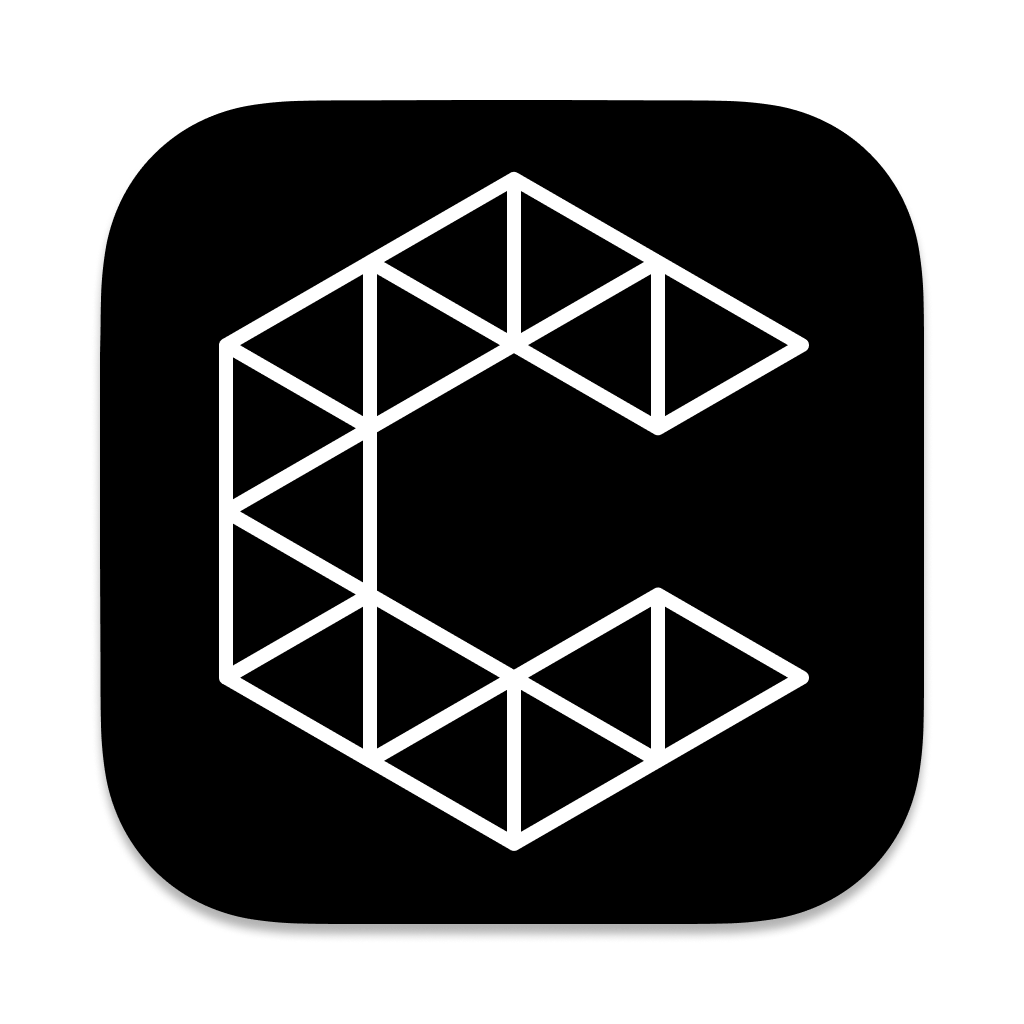
Get started in Cavalry, discover new creative possibilities and try the Pro features.
Suitable For |
StarterTry it free forever, no credit card required |
ProfessionalLevel up with Professional from £16/mo |
|
|---|---|---|---|
All CreativesPowerful creative tools for everybody. |
|||
Generative ArtCreate wonderfully imaginative moving works of art. |
|||
EducationTeach and learn animation fundamentals. |
|||
Motion Graphics ProfessionalsIntegrate powerful creative tools in to your workflow. |
|||
Core |
|||
Fast, Native RenderingIntuitive Interface |
|||
macOS & Windows SupportCross-platform software. |
|||
Composition |
|||
Max. ResolutionHD output for Starter users, target whatever you like in Professional. |
1920 x 1080 |
Unlimited |
|
Vector DrawingIntelligent Pen and Pencil tools, spend less time swapping apps. |
|||
Shape PrimitivesEasily add vector objects to your scene. |
|||
Connect ShapesIntelligent shape interactions. |
|||
Color PalettesLink elements to palettes to sync changes. |
|||
SnappingSnap shapes to grids, guides, bounding boxes and more. |
|||
Import AssetsSupport for many common image and video formats, data and sounds. |
|||
SVG LayersWork with existing vector graphics right in the viewport. |
|||
MaskingUse the same mask on multiple shapes. |
|||
Blend ModesComprehensive blending options for shapes and effects. |
|||
FiltersBlur, Chromatic Aberration, Pixelate, Halftone and more. |
|||
TagsOrganise and filter your layers. |
|||
Gradient along a PathApply a Stroke with a Gradient that follows along its Path. |
|||
Extrude ProAdd 2d extrusions to Shapes. |
|||
Scheduling Group ProProcedurally position layers in time. |
|||
Layouts ProCreate stacks of Shapes in rows, columns or grids. |
|||
Cameras Pro ImprovedCreate a 2.5D environment to add depth to Compositions. |
|||
Components ProCollect Layers and promote attributes to create a simplified, custom container. |
|||
Pre-Comp Overrides ProOverride attributes contained within Compositions to create templates. |
|||
Animation |
|||
Behaviours ImprovedMore than 30 complex behaviours to bring your animation scenes to life. |
|||
EffectsFilters and shaders that can dynamically change the appearance of shapes.2 Improved |
|||
Path AnimationDeform and move shapes along paths. |
|||
Rig ControlSet up character animation using a joystick. |
|||
Rubber HoseCreate Rubber Hose Limbs with ease. |
|||
Motion BlurSmooth motion and add more cinematic effects. |
|||
FalloffsCarefully manage the strength of behaviours. |
|||
Magic EasingApply mathematical interpolation between keyframes. Magically. |
|||
Cel AnimationCompose frame-by-frame animations. |
|||
MorphEasily transition between complex shapes. |
|||
Forge Dynamics ProFully featured dynamics system. Use simulated physics to drive your animations. |
|||
Timeline Counter ProUse markers to accumulate or trigger a value over time. |
|||
Accumulator ProCreate 'stacks' of Shapes or custom layouts. |
|||
Bend ProDeform Shapes by bending them around the circumference of a circle. |
|||
Squash and Stretch ProSquash and stretch Shapes with options to add bulge and preserve a Shape's area. |
|||
Mesh Shape Pro NewAdd control vertices to deform raster graphics. |
|||
Text |
|||
ManipulatorsProcedurally modify text before it’s vectorised and animated. |
|||
String GeneratorSeed text in to your animations, including dates and other formatted strings. |
|||
Dynamic BackgroundsEasily create text backgrounds for lines, words or even characters. |
|||
OpenType SupportAccess OpenType features including Ligatures, Fractions and Superscript. |
|||
Style Behaviours ImprovedDynamically affect Typeface, Font Size, Character Spacing, Materials and Styles. |
|||
Styling NewAdd Backgrounds, Underline, Strikethrough and Super/Subscript style to text. |
|||
Audio |
|||
Audio ImportImport .aac, .wav, .aif, .aiff, .caf and .mp3 audio assets. |
|||
Sound BehaviourPlayback audio and drive deformation or values. |
|||
Audio PlaybackPlayback multiple audio tracks in the Timeline. |
|||
Audio Export ProExport audio to .mp4, .webm, .mov or .acc. |
|||
Data |
|||
Data Import ImprovedAdd CSV, XLSX, JSON or Text data to drive and populate your animation. |
|||
GeneratorsProcedurally generate values via expressions, math functions or randomisation. |
|||
MetadataExport metadata for renders. |
|||
Google Sheets ProIntegrate with a live data source via Google Sheets. |
|||
Image Smart Folder ProReference image and video assets by name for automation. |
|||
Audio Smart Folder ProReference audio assets by name for automation. |
|||
Generators |
|||
DuplicatorDuplicate and distribute shapes with ease. |
|||
Quad TreeCreate mathematical grids. |
|||
Noise BehaviourGenerate noise patterns to deform Shapes or generate values. |
|||
Export & Sharing |
|||
Batch RenderingSequence multiple rendering configurations and execute them all in one action. |
|||
Copy as SVGCopy any vector elements or compositions to your clipboard as an SVG. |
|||
Video ExportRender your animation to video including MP4, WebM and ProRes formats. |
|||
Image ExportRender your animation to an image sequence (PNG, JPG, WebP), GIF, APNG or Sprite Sheet. |
|||
SVG ExportRender your animation to an SVG sequence. |
|||
UploadAutomatically upload images/videos at render time. |
|||
Lottie Export ProCreate a Lottie definition for your animation suitable for use in applications and on the web. |
|||
Dynamic Rendering ProGenerate different values at render time to automate time consuming multi-render pipelines. |
|||
Background Rendering ProHand off rendering to continue working in parallel. |
|||
Scripting |
|||
JavaScript API ProCreate completely custom workflows with our rich JavaScript API and integrated editor. |
|||
JavaScript Layers ProWrite custom Shapes, Deformers and Utilities using the JavaScript APIs. |
|||
Cavalry CLI 1 EnterpriseAccess Cavalry features including rendering from the command line. See documentation for more details. |
Enterprise | ||
User Interface |
|||
LabelsSet custom label colors for Layers, Keyframes and Time Markers. |
|||
Cavalry PlayerIncluded utility to playback scenes without the Cavalry UI. |
|||
Control Centre ProPromote important scene controls and values to a dedicated UI pane for easy access. |
|||
Shortcut Manager ProMap custom shortcuts/hotkeys to commands. |
|||
Dependency Graph Pro NewAn interactive schematic view of the connections within a Composition. |
|||
Support |
|||
Community DiscordGet help from our team and active community via Discord. |
|||
Video TutorialsWe regularly publish video introductions and tutorials directly to our public YouTube channel. |
|||
Email SupportDirect support remains available to all our users. Professional users benefit from priority support. |
Priority | ||
Experimental3 Pro |
|||
Apply Distribution ProArrange Sub-Meshes (Duplicator, Text, SVGs etc.) into distributions. |
|||
Apply Layout ProStack Shapes within a Sub-Mesh in a similar way to a Layout Group. |
|||
Motion Stretch ProDeform shapes based on their motion to create an effect similar to smearing. |
|||
Velocity Context ProExtract speed data to inform other elements in the scene. |
|||
Trails ProGenerate trails (lines) from Shapes. |
|||
Sub-Mesh Bounding Box ProCreate rectangles using the bounding boxes of sub-meshes. |
|||
Spring ProAdd dynamic, secondary motion to a Shape’s position keyframes. |
|||
Particle System ProSimulate complex physically-based effects like smoke, rain or dust. |
|||
...and much more.Visit our documentation page for more detail on available features and the latest releases. |
Good news. There is no limit to how long you can use the Starter version for. It is free. Forever. And we intend to add many new features and improvements for all. No credit card required.
You’ll gain access to some of our most powerful features including Cameras, Forge Dynamics, Dynamic Rendering and Lottie Export. You can also render compositions at any resolution you like and benefit from priority email support. In addition, a Professional licence provides access to cutting edge experimental features like Particles, Sound and Motion Stretch.
You can upgrade at any time from within the Cavalry app or by simply purchasing a new subscription after logging in at checkout.
The Starter version can be used for as long as you like without providing any billing details. A Professional licence is only available via subscription to support continuous development and a regular release cycle, getting more features in to the application sooner.
You can cancel your subscription at any time via your Account page. Your licence will automatically expire at the end of the current billing period.
The SINGLE MOST EXCITING development to occur in motion design in the last 3 years: the developers of MASH are cooking up a new animation tool. Is this really happening? For really reals?
Ryan Summers
@Oddernod
Essentially the way I describe it is, it’s a 2D tool. It’s designed to do a lot of the things After Effects does, but it’s built more like Cinema 4D where you create procedural systems and it’s really cool. It’s really fun to play with.
Joey Korenman
School of Motion
I could repost anything the @cavalry__app team is sharing at this point, just bonkers amazing stuff coming from them! So excited for this tool.
Ryan Cuppernull
@rcuppernull
I was lucky enough to get my hands on the early Cavalry beta today, and I’ve been having a blast messing around with it. It’s a fun tool to learn and use, and I’m really curious to see how it develops - feels like it’s got the potential to be a real game changer!
Rory Flynn
@DecimalMotion
Sign up to our newsletter to receive the latest offers, tutorials, example scene files and news.
This site uses cookies to help us learn about how you use our site and customise your experience. Review our Privacy Policy for more information about how we handle and protect your data.